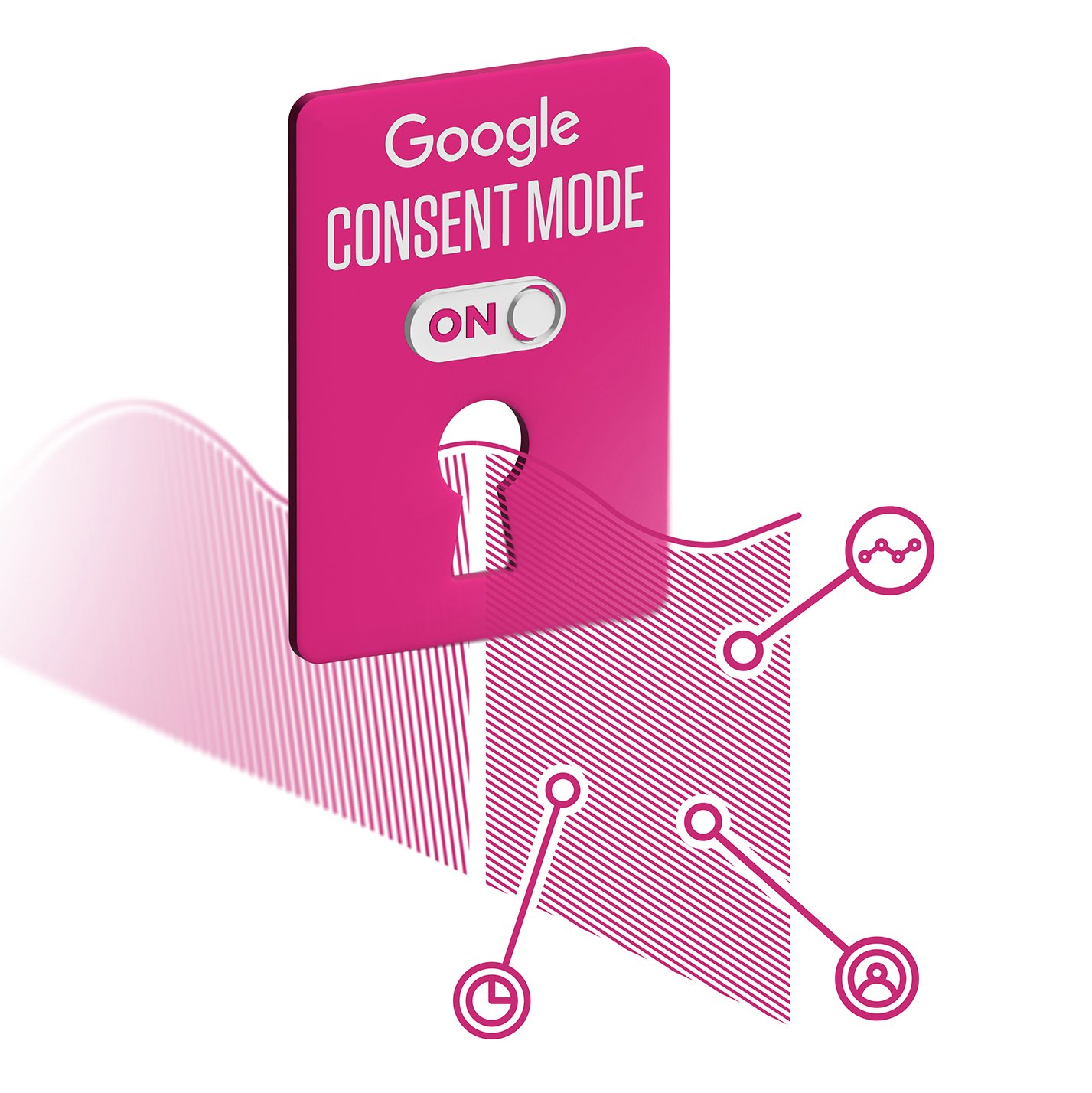Google Consent Mode V2, explained: its benefits, and how to set it up
In March 2024, Google introduced a new privacy management tool called ‘Consent Mode V2’, making it easier for digital marketers to navigate the complexities of protecting user data.
For brands displaying personalised ads in the European Economic Area (EAA), implementing Consent Mode is now a requirement.
In this blog, we explain how Google Consent Mode works, the benefits of the V2 framework, and how to go about implementing it.
July 2024 update: Google no longer abandoning third-party cookies
Google are keeping them running, with a view to balance user privacy with the needs of the advertising industry. Read the update →
What is Google Consent Mode V2?
Google first introduced Consent Mode in 2020, to bring data collection tools (like Google Analytics and Google Ads) in line with data privacy laws, such as the General Data Protection Regulation (GDPR) or California Consumer Privacy Act (CCPA).
Essentially, it allows website visitors or app users to consent to having their information used for ad personalisation — by clicking a button in a cookie banner, for example.
V2 is an updated version of Google Consent Mode, designed to adhere to new stipulations detailed in the EU’s 2022 Digital Markets Act (for which the compliance deadline was March 6th 2024).
With V2, users gain more control over their analytics and advertising data preferences, moving beyond the simple opt-in/opt-out model.
How does Google Consent Mode V2 work?
Consent Mode V2 dynamically adapts the behaviour of tags based on the user's consent status.
When a user visits a website, Google Consent Mode V2 checks (via cookie banners or widgets, for example) whether they’ve consented to have their information used for specific purposes, like personalised advertising or analytics tracking.
Depending on the user’s consent preferences, the tags associated with these purposes are either allowed to function normally, or are adjusted to respect the user’s choice.
Why you should implement Google Consent Mode V2
Regulatory Compliance: first and foremost, of course, is the fact that setting up Consent Mode V2 is a non-negotiable imperative for all marketers. V2 simplifies the process of obtaining and managing user consent, ensuring business websites adhere to legal requirements without sacrificing functionality.
Enhanced User Privacy: by empowering users to control their consent preferences, Consent Mode V2 enables individuals to make informed decisions about their data privacy. This fosters trust and demonstrates a commitment to ethical data practices.
Modelling Conversion Data: Consent Mode V2 provides marketers with the flexibility to adjust the behaviour of their on-site tags based on the consent status of their users. This means that Google can model conversions. Conversion modelling will be able to recover lost conversions due to consent changes, and fill in gaps in conversion data otherwise lost.
Improved Marketing Performance: by respecting user preferences and delivering more relevant and personalised experiences, Google Consent Mode V2 can enhance the effectiveness of marketing campaigns. Targeted advertising and analytics insights remain accessible, while maintaining a focus on user consent and privacy.
How to set up Google Consent Mode V2
Determine your Consent Management Platform (CMP): these are tools which ensure Google Consent Mode is running as intended. Which CMP you use will depend on how your website is set up. Some website builders (Squarespace, Wix) have integrated solutions. Custom-build sites will likely require third-party configurations or plug-ins.
Collaborate with web developers: implementing Consent Mode requires technical expertise in website administration, code installation, and Google Tag Manager. Choose between basic or advanced consent mode based on your infrastructure, and liaise with your development team for seamless integration.
Verify implementation: use tools like Google Tag Assistant to verify Consent Mode implementation on your site, or check the Conversions Summary in Google Ads and troubleshoot any issues that may arise.
Review impact on results: monitor how Consent Mode affects conversion volume. Analyse changes in reported conversions and adjust strategies accordingly.
Troubleshoot: ensure Consent Mode is correctly implemented across all website pages to maximise modelling benefits. Troubleshoot any discrepancies in uplift metrics and unblock Google tags to ensure accurate conversion and behavioural modelling.
Experts answer your questions
In May 2024, we hosted brunch panels in London and Brighton, bringing together ad industry experts to explain and answer questions about Google Consent Mode and what it means for your digital marketing strategies going forward.
Audience questions included:
If you don’t implement Google Consent Mode, what are the consequences? Can you get fined?
Our analytics have felt anomalous since March 2024. Is this a consequence of Google Consent Mode?
Is the UK government making an alternative to GDPR now we’re no longer in the EU?
Do we need to rely on third-party trackers at all when we can get most user data throughs server-side event logging?
If you didn’t make it, don’t worry — we’ve written up the key moments here on our blog.
We’re here to help
Trapeze Media’s Google Ads experts can work alongside your digital marketing and website development teams to configure and optimise Google Consent Mode V2 in line with your campaign objectives.