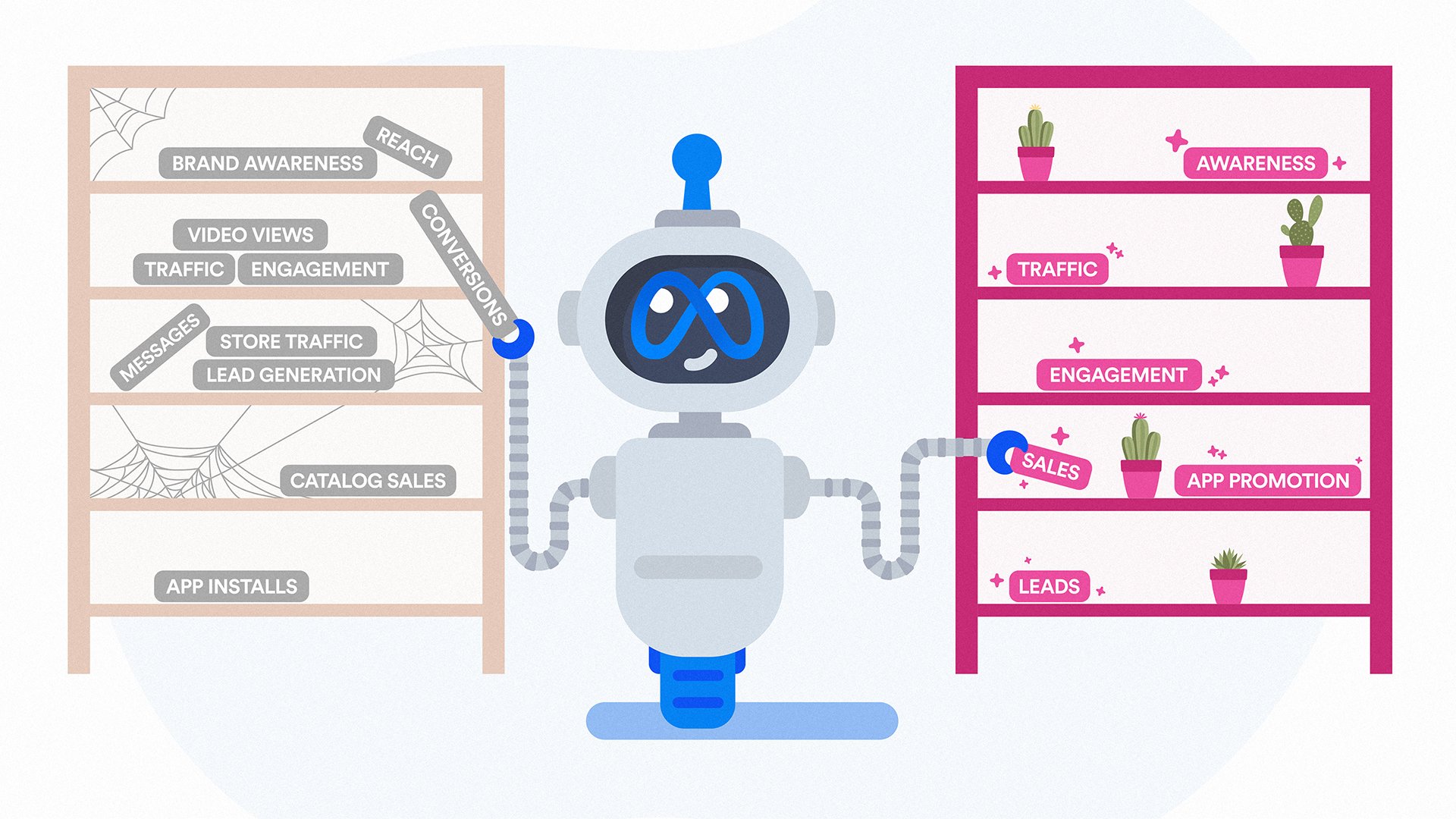Meta’s new Facebook and Instagram ad objectives, explained
When an agency or a business runs paid ads on Facebook or Instagram, they’ll do so through Meta Ads Manager. One of the first steps in this process is selecting an objective for an advertising campaign. If you’ve set up a campaign recently, you might have noticed that these objectives have changed.
Meta have simplified Ads Manager objectives from 11 options down to just six. The new objectives are: awareness, traffic, engagement, leads, app promotion, and sales.
All of the same functionality is still available in Meta Ads Manager, though, but merged into a single objective. The old ‘brand awareness’, ‘reach’, ‘video views’, and ‘store traffic’ objectives, for example, all now appear under the unified ‘awareness’ objective.
At the time of writing, not everyone will see these tidied-up objectives — they’re being rolled out gradually. But if you’ve already got them, here’s an explainer of what they all mean.
What are the new Meta Ads Manager campaign objectives?
This is how the previous Meta Ads objectives have been reorganised. Some have stayed the same. Others will appear as functionalities under several of the new objectives.
‘Brand awareness’ is now under ‘Awareness’
‘Reach’ is now under ‘Awareness’
‘Traffic’ is still ‘Traffic’
‘Engagement’ is still ‘Engagement’
‘App installs’ is now ‘App promotion’
‘Video views’ is now under ‘Awareness’ and ‘Engagement’
‘Lead generation’ is now under ‘Leads’
‘Messages’ is now under ‘Engagement’ and ‘Leads’
‘Conversions’ is now under ‘Engagement’, ‘Leads’, and ‘Sales’
‘Catalog sales’ is now under ‘Sales’
‘Store traffic’ is now under ‘Awareness’
Which objective should you pick for a new ad campaign?
The six new Meta Ads objectives are based on the distinct goals you’re aiming to achieve with your campaigns. Here’s a guide on choosing the right one:
Awareness
Pick ‘Awareness’ as your objective if you want to reach a large number of people within your target audience. This is very much a ‘top of funnel’ goal — it won’t necessarily convert sales, but it will create a first impression for your brand or product, and will help gather data to inform retargeting campaigns.
Traffic
Select ‘Traffic’ if you’re aiming to drive potential customers to a specific destination, e.g. a website, business page, smartphone app, or a Facebook Messenger conversation.
For example, if you’re running a sale via your online store and have a landing page for a limited-time offer, you’ll likely want to use the ‘Traffic’ objective to get website visits.
Engagement
Choosing the ‘Engagement’ objective will serve your ads to the people most likely to Like, comment on, or share your posts, view your videos, send you messages (directly from buttons on ads), or RSVP to event listings.
This type of ad is often more successful when backed up by strong community management. Aim to have a team member or digital marketing agency on hand to reply to messages and respond to comments — essential for upping conversions.
Leads
Go with ‘Leads’ when the purpose of your ads is acquiring potential customers or clients into your sales pipeline, e.g. by driving mailing list subscriptions for email marketing efforts.
This may be a powerful option if you’re seeking to develop longer-term loyalty and repeat custom, rather than faster one-off sales through a shorter conversion funnel.
This is also an ideal objective for pre-release campaigns, when a product/service isn’t immediately available and you’re just starting to nurture interest and potentially drive pre-sales.
App Promotion
The ‘App Promotion’ objective is perhaps the most what-it-says-on-the-tin campaign focus. It’s distinctly designed to prompt app installs via people’s smartphones app stores.
Sales
Finally, the most bottom-of-funnel Meta Ads Manager campaign objective: Sales, for promoting goods and services, and the means by which customers can purchase them (e.g. online shops, WhatsApp messages, in-app stores, etc.).
These kinds of ads are best directed towards warmer audiences who already have some familiarity with your brand or business, so they’ll often form part of a retargeting strategy.
They’re often most effective when fed data from Facebook Pixels — a type of tracking code installed on a website or ecommerce store that will let you see how potential customers engage with your shop after clicking/tapping on your ad.
How do Meta Ads Manager objectives work?
Though Meta have introduced new campaign objectives for Facebook and Instagram ads, the way they work remains largely unchanged.
Different people use Facebook and Instagram in different ways, and they’ll also have different relationships with your brand. Some may have never heard of your products or services. Others might have engaged with your ads or content already.
And, of course, everyone is different on an individual level: age, gender, location, interests, and so on.
Meta’s algorithms take all of these datapoints, then looks at what you want to achieve with your campaigns, and then serves your ads to the people most likely to engage with them.
You (or your social media team/digital marketing agency) can manually tweak elements of how your ads are targeted based on how they perform over time.
How will Meta’s new campaign objectives affect my current ads?
Because this is more of a reorganisation of functionality rather than a complete ground-up overhaul, all of the elements driving your existing ads will be unaffected. At most, it might take you a moment to find the new names and placements of certain tools and metrics.
Will Meta’s new campaign objectives impact reporting?
For all intents and purposes, Meta’s new ad objectives have the same functionality as the previous ones — only the names and whereabouts of some tools have changed. Thus, the reporting and data analysis process will remain the same.
We’ve seen a few instances where two objectives that have been merged into one have been marked as ‘uncalculated’ on campaigns that have been running since before the new objectives started rolling out, but you can hover your mouse over the blank space in this column on the report to see the data you’re searching for.
This small issue — and any other transitional errors — will likely be ironed out as the updates get a wider release.