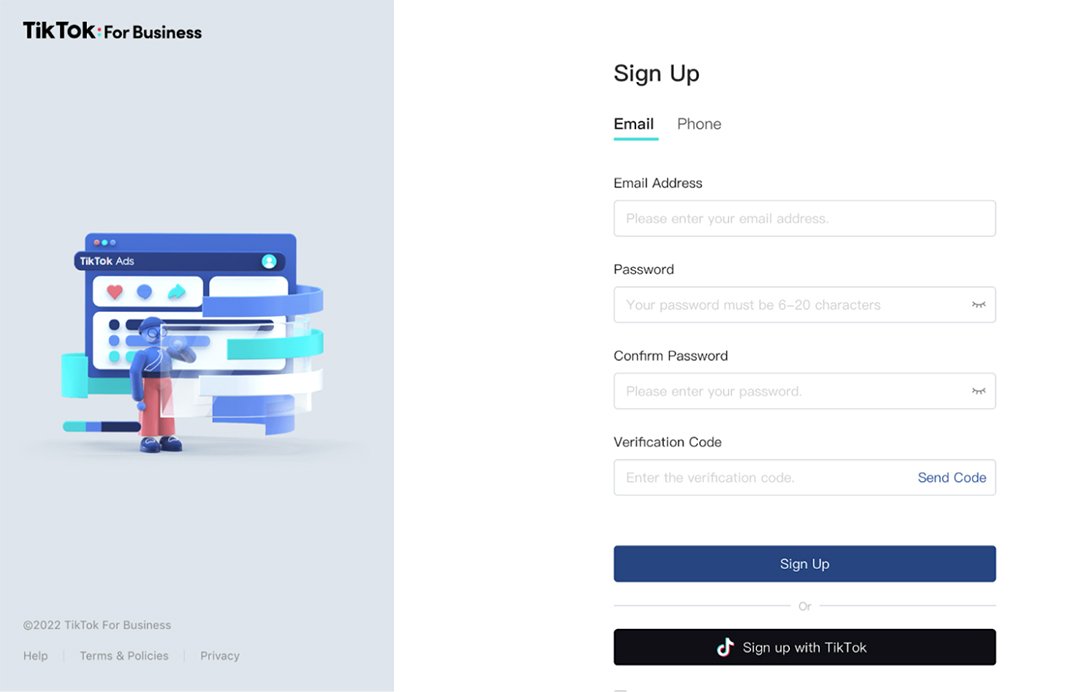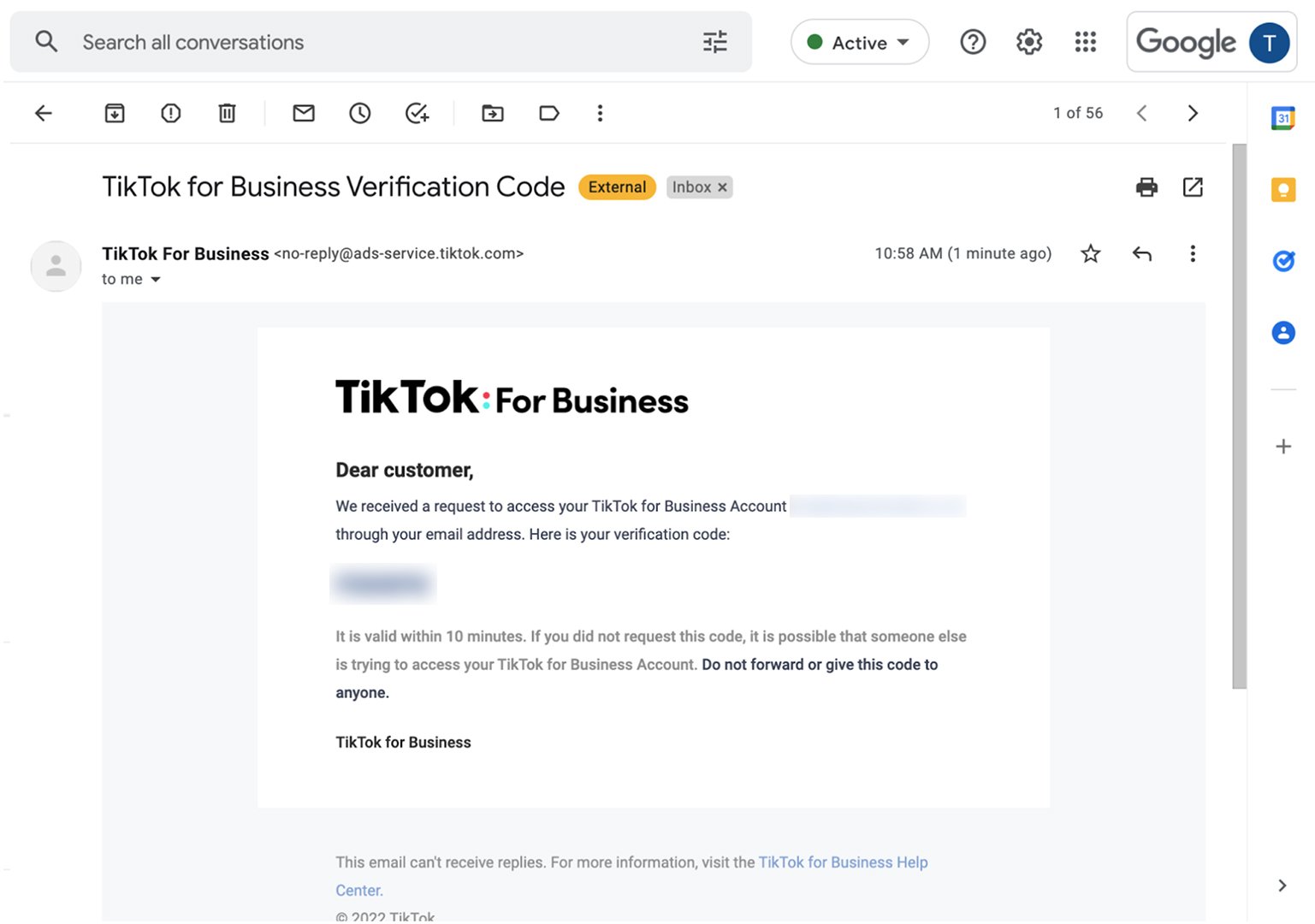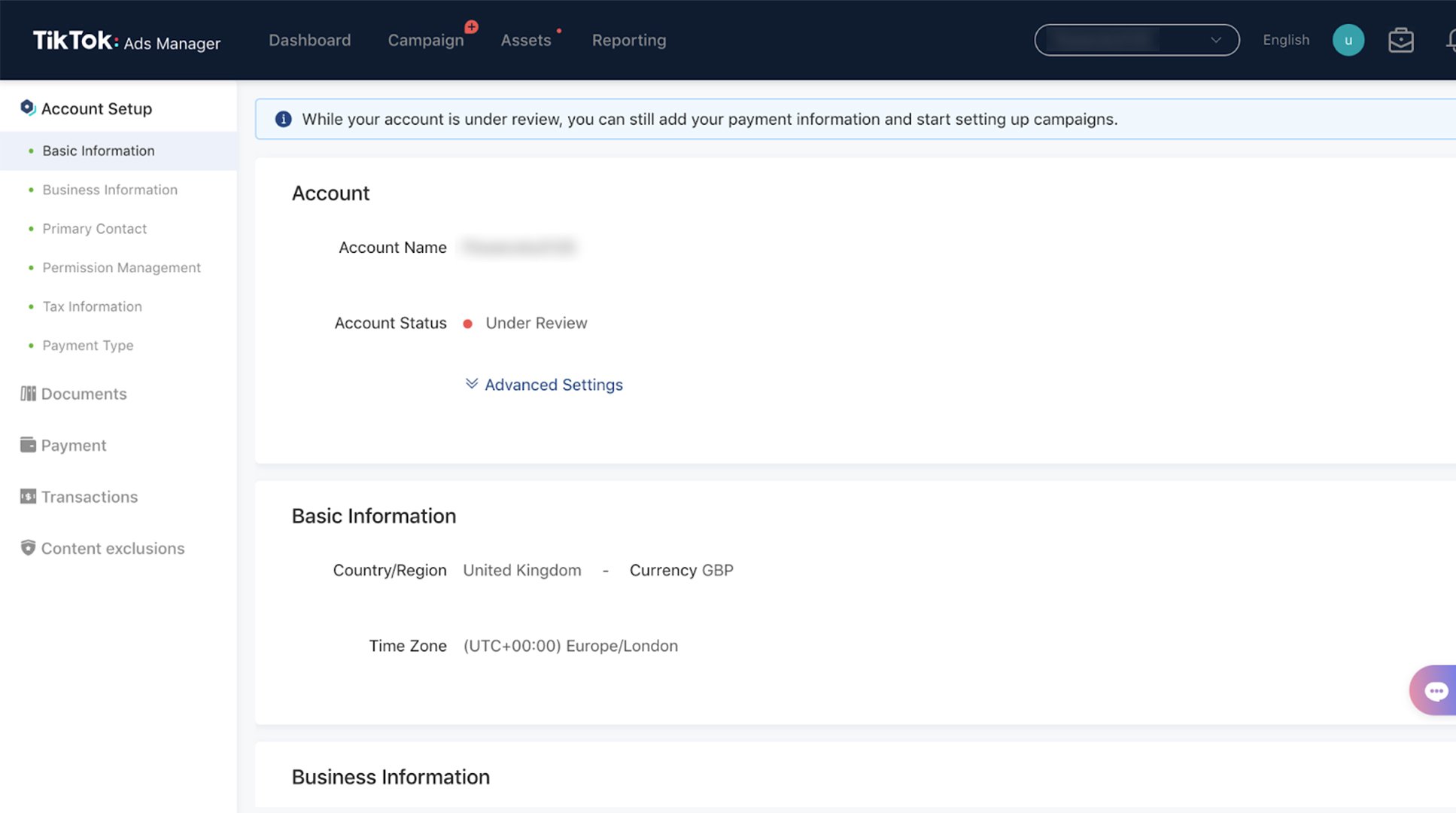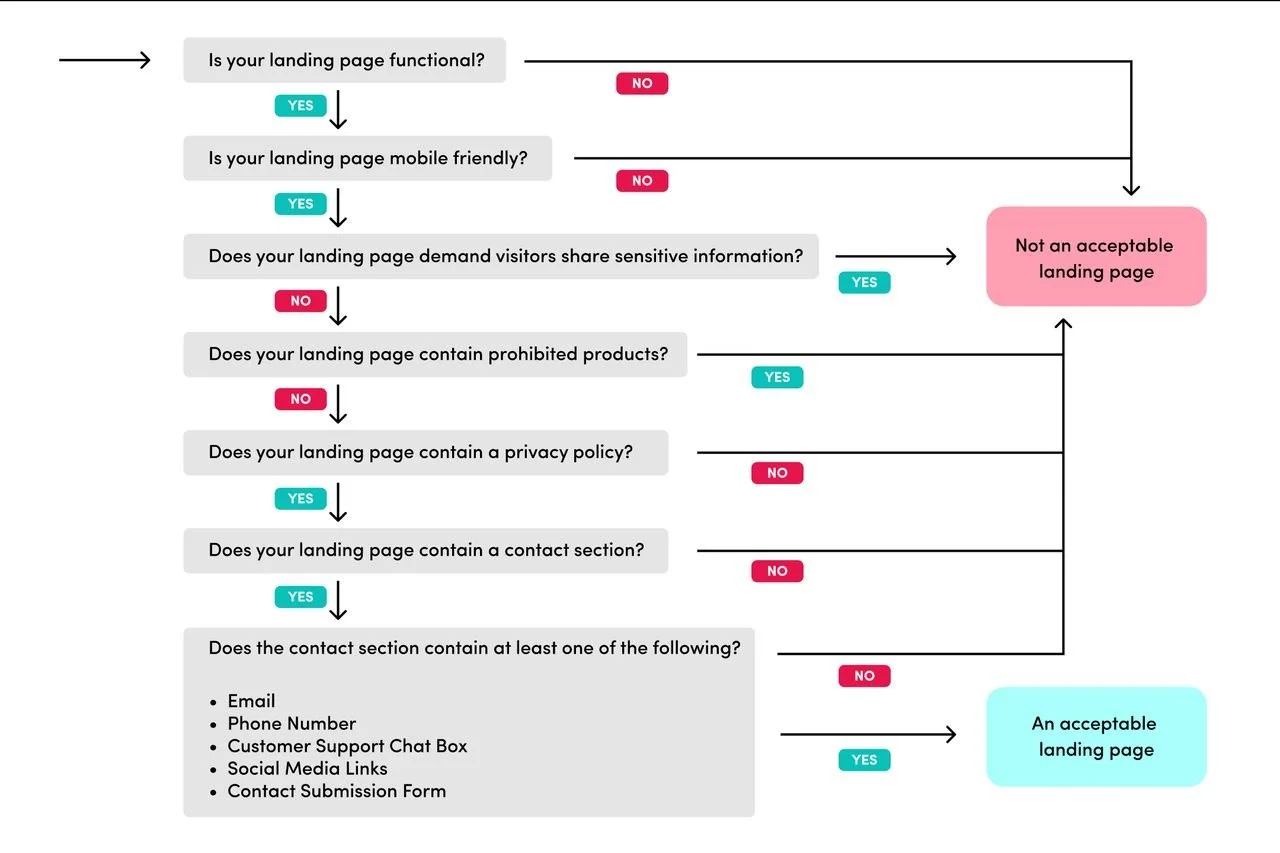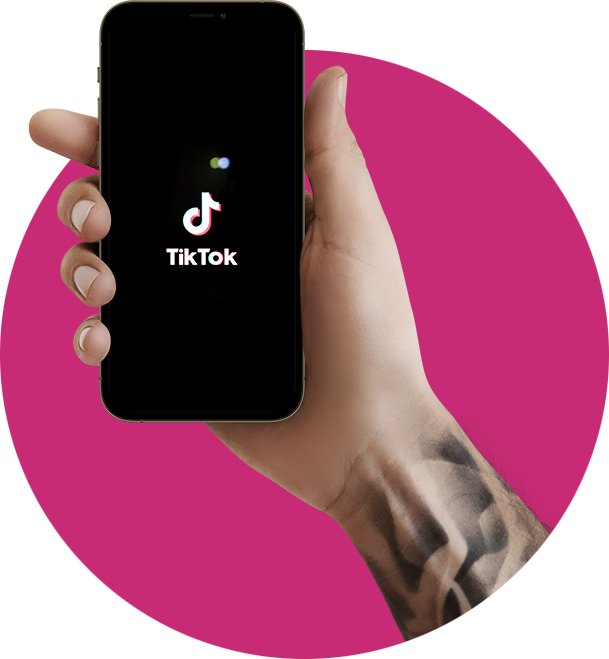How to set up TikTok Ads Manager: a guide
Video-focused social networking app TikTok has had a meteoric rise over the past few years. The app has been downloaded billions of times, become one of the most-used social platforms ever in a fraction of the time it took others to gain a similar market share, and reshaped the music and media industries.
The opportunities for brands and businesses who embrace TikTok are vast. If you’re planning to run paid campaigns on TikTok, you’ll want to set up TikTok Ads Manager.
What is TikTok Ads Manager?
TikTok Ads Manager is the platform you’ll use to create, publish, and manage ads that will be served to TikTok users as auto-playing full-screen videos while they’re scrolling down their ‘For You’ feeds on their phones.
Signing up is easy, and all you’ll need to get started is a TikTok account. If you’ve yet to create one, download TikTok from the Apple App Store or the Google Play Store and make an account.
How to create and connect a TikTok Ads Manager account
1. Registering for TikTok Ads Manager
Once you’ve downloaded TikTok, visit the business page on the TikTok website, click/tap ‘Start Now’, and either fill in your details or hit ‘Sign up with TikTok’ if you’re already logged in via your browser.
When you’ve signed up, TikTok will email you a verification code.
Enter this code in the sign-up form and accept the TikTok Ads Manager terms and conditions, and then you’ll be taken to another form where you’ll need to fill in some business-related information, like country/region, business name, phone number, industry, timezone, and currency. Once you’ve completed this, hit ‘Register’.
2. Custom Mode vs. Simplified Mode on TikTok
You’ll be asked to choose one of two TikTok Ads Manager modes. We recommend selecting ‘Custom Mode’, which will give you more powerful and granular control over ads and ad groups. You can switch to ‘Simplified Mode’ at any time to create ads faster, albeit with fewer customisability options. If you need help navigating ‘Custom Mode’, send us an email.
3. Configuring TikTok Ads Manager
You’re all signed up! The first page you’ll see is your dashboard, where you’ll manage your TikTok ads. Before you start running ads, you’ll need to enter a few more details about your business. Hover over your avatar (in the top-right corner on desktop) and click ‘Account Info’ from the menu.
Fill in any basic information you haven’t already, including tax details, and then click into the ‘Payment Method’.
4. Adding a payment method to your TikTok Ads Manager account
Hit ‘Add Payment Method’, and you’ll get a pop-up asking you to choose between automatic or manual payments.
Automatic payments will allow you to add a card to your account to pay for the delivery of your ads on a recurring basis.
Manual payments will allow you to add a balance to your account before delivering your ads.
Once you’ve chosen your preferred method, click ‘Next’ and add in the rest of the information required for the payment system you’re using.
5. Awaiting account approval
Once all the required information is complete, you’ll see your account status under ‘Basic Information’. TikTok will review your account, and around 24 hours later you’ll be able to check back and see whether you’ve been approved.
After 24 hours, log back into your account to check its status. If your account has been approved, it will be marked green with a ‘Good to go!’ status. You’re now all set to create and deliver ads through TikTok Ads Manager.
How to get your ads approved on TikTok
Now you’re set up with a TikTok Ads Manager account, let's talk about how to get your ads approved seamlessly the first time.
Being relatively new, TikTok Ads Manager’s content policies are still regularly changing, but they’re generally more strict than Facebook’s rulings, so it’s a good idea to get familiar with them.
Sending ads to a landing page on TikTok
To link your TikTok ads to landing pages you’ve set up as part of a campaign, you’ll need to ensure the page adheres to TikTok’s landing page policy, which requires that privacy policies are visible, the website is responsive (usable on all devices), and a few other things. The chart below is a good reference for assessing your landing pages.
Keeping your TikTok ads and landing pages consistent
Make sure the content of your ads is are consistent with the text and representation of imagery and products on your landing page. This is a key factor in getting your ad approved, and has the added benefit of making your user journey more trustworthy.
Matching languages between TikTok ads and landing pages
TikTok will check whether the language in your ads — spoken, subtitled, or captioned — matches a. the language on the landing pages you’re linking to and b. the languages spoken in the places you geographically target.
Ensure that your website is HTTPS-ready
HTTPS, essentially, is a web protocol which allows everyone to use the Internet more securely. Ensuring that your website and all of its pages are HTTPS-compliant is vital — email us if you need guidance with this.
Non-HTTPS links started getting penalised by many large websites a few years ago, including Google, who’ll rank websites lower in search results if they’re still using the old ‘HTTP’ system. TikTok also recommends the use of HTTPS landing pages for maximum campaign success.
The difference between TikTok Ads Manager and TikTok Business Center
Whilst TikTok Ads Manager is the platform you would use to create, manage, and optimize paid ad campaigns, TikTok Business Center offers a more organic-focused set of features, including a content creation tool, analytics and insights, and a community management system.
TikTok Business Center is also where brands can access the TikTok Creator Fund, to collaborate with popular TikTok creators on sponsored content.
Get your brand on the fastest-growing social platform in history.
Our TikTok marketing services cover content creation, ad management, and influencer outreach. Find out more →